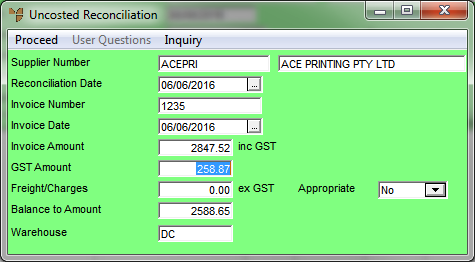
To reconcile a delivery docket against a supplier invoice in MDS:
Micronet displays the Reconcile Invoices screen.
Micronet displays the Uncosted Reconciliation header screen.
When you enter an invoice number, the information you enter in the Uncosted Reconciliation header screen updates the Creditors Ledger transaction files.
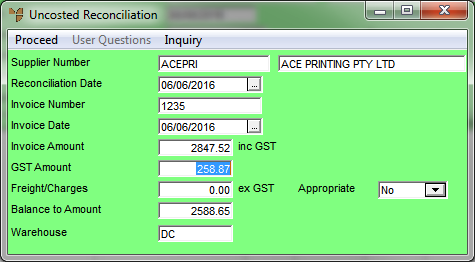
Micronet displays the Dissect Receipt screen.
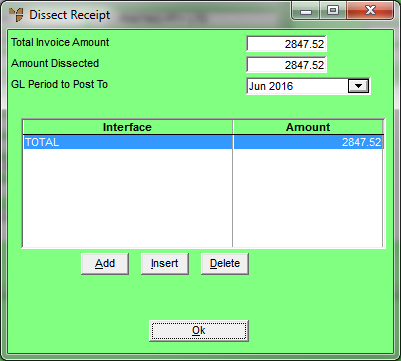
|
|
|
Technical Tip The information you enter in the Dissect Receipt screen updates the General Ledger transaction files. |
Micronet redisplays the Goods Received screen.
Micronet displays a list of outstanding delivery dockets.
Micronet displays the items received on the delivery docket in the Reconcile Invoices screen.
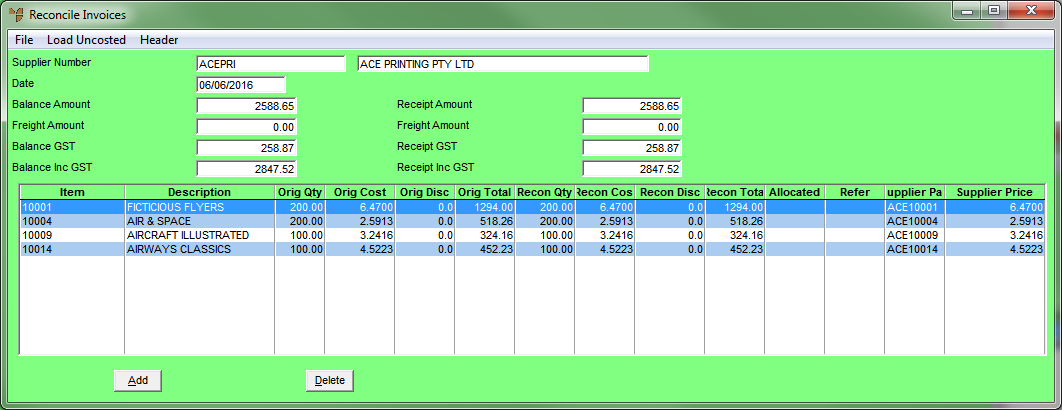
If the item lines loaded match with the supplier invoice lines, the Balance Amount and the Receipt Amount in the Reconcile Invoices screen should be equal.
|
|
|
Technical Tip The information you load into the Reconcile Invoices screen updates the Inventory master files in MDS. |
Micronet posts the transaction.